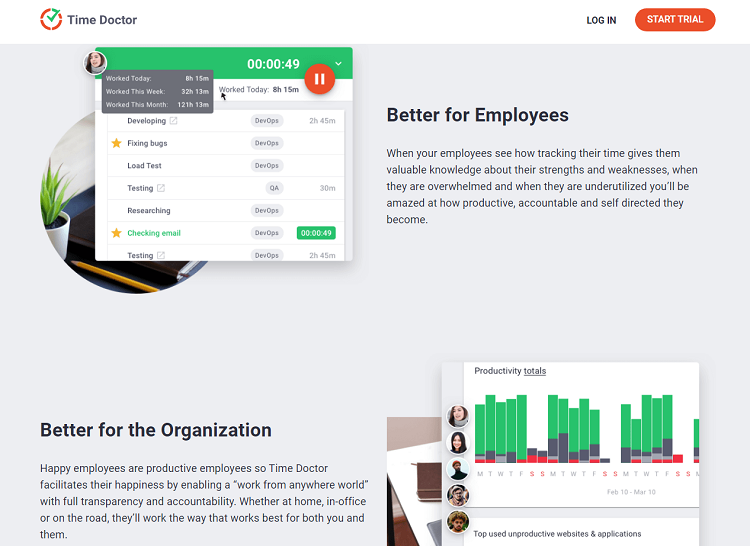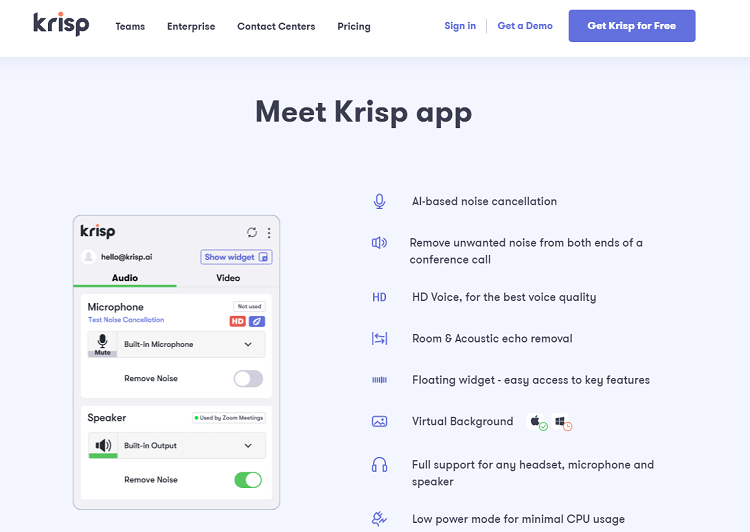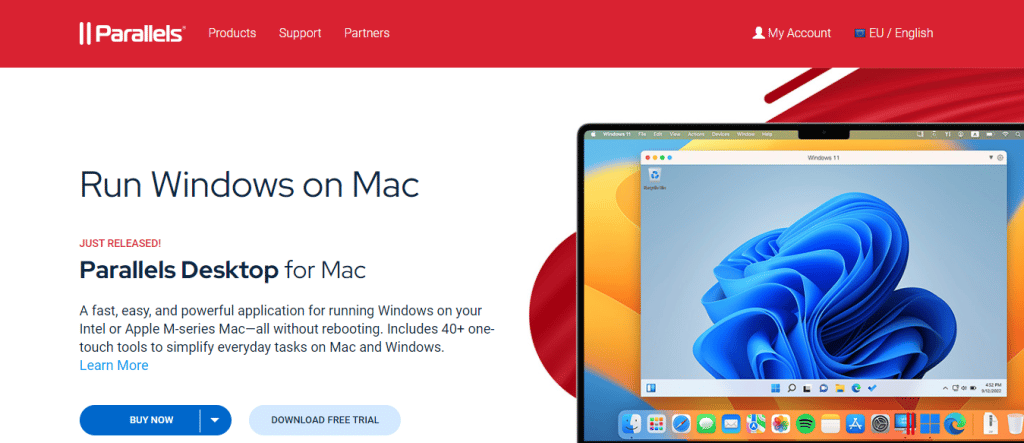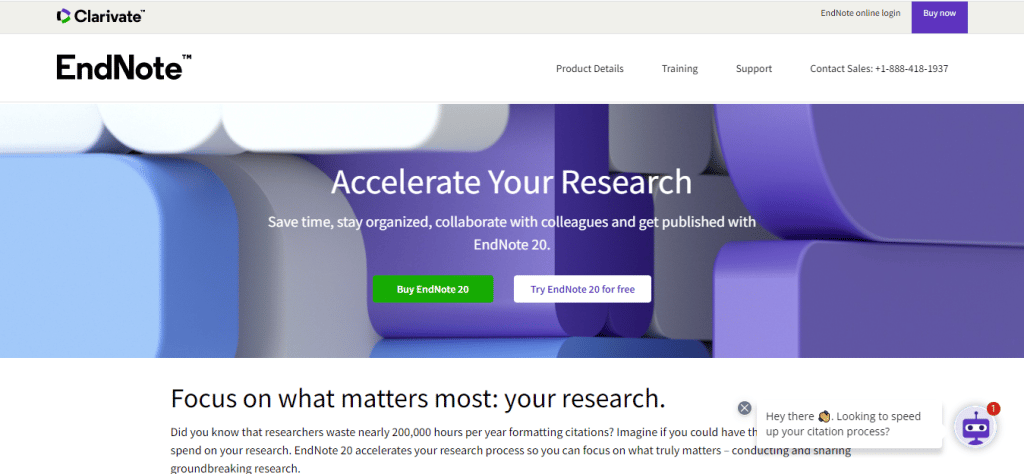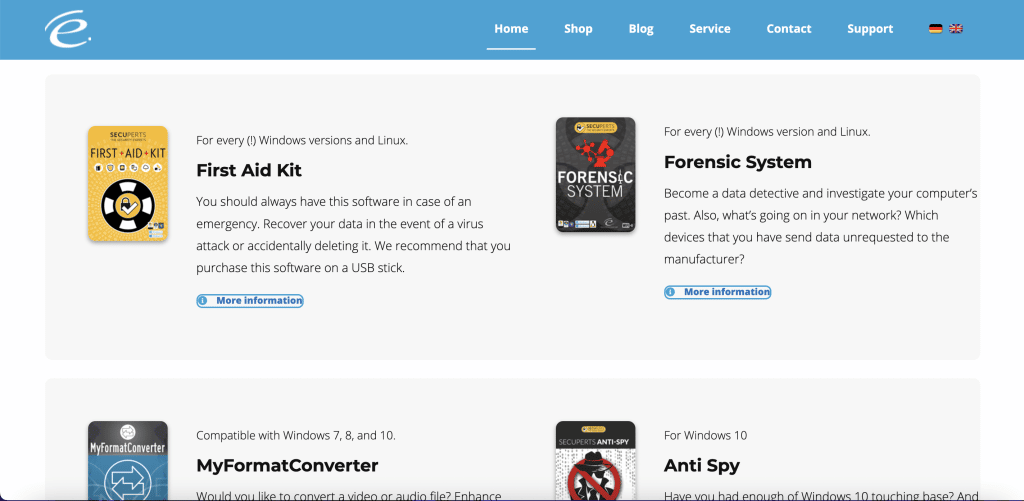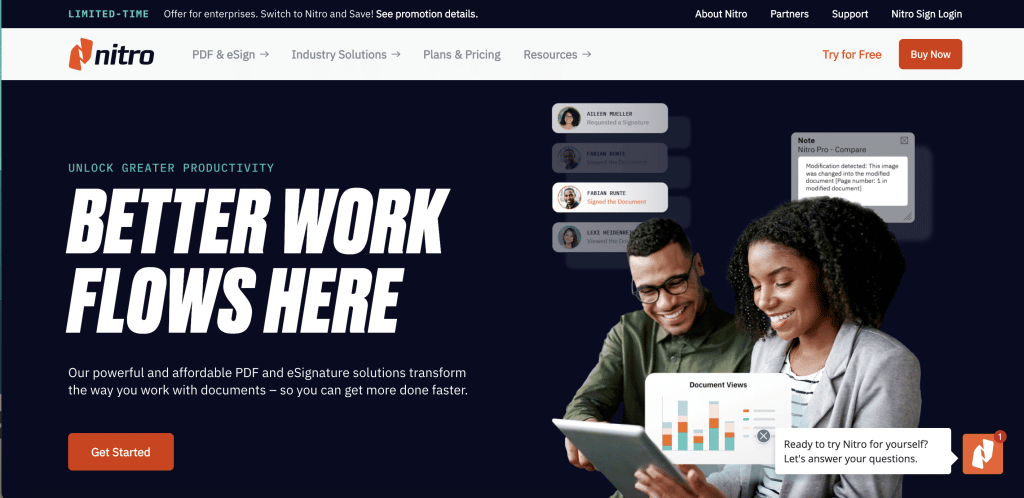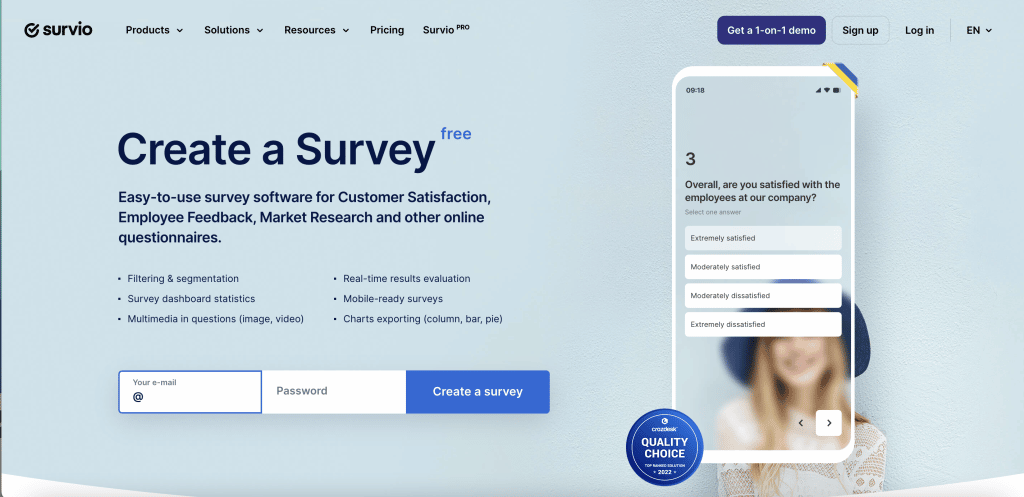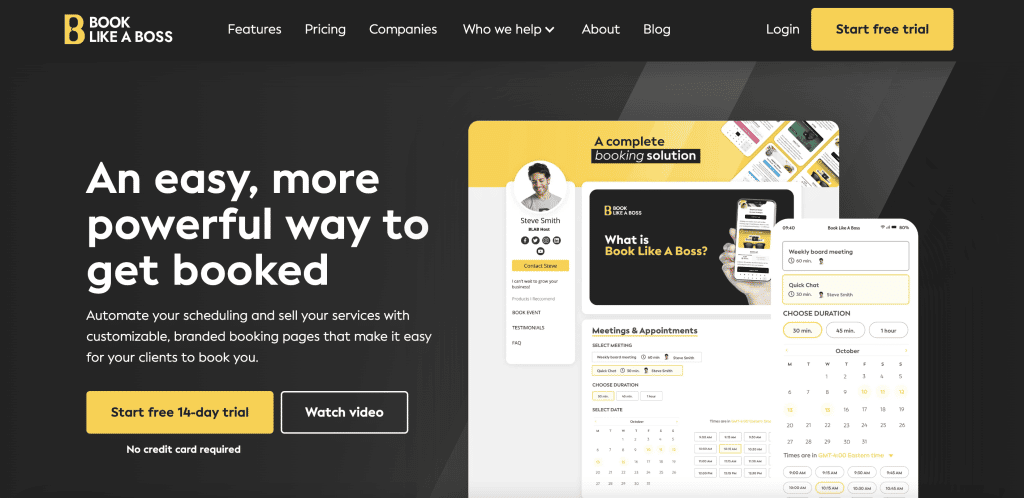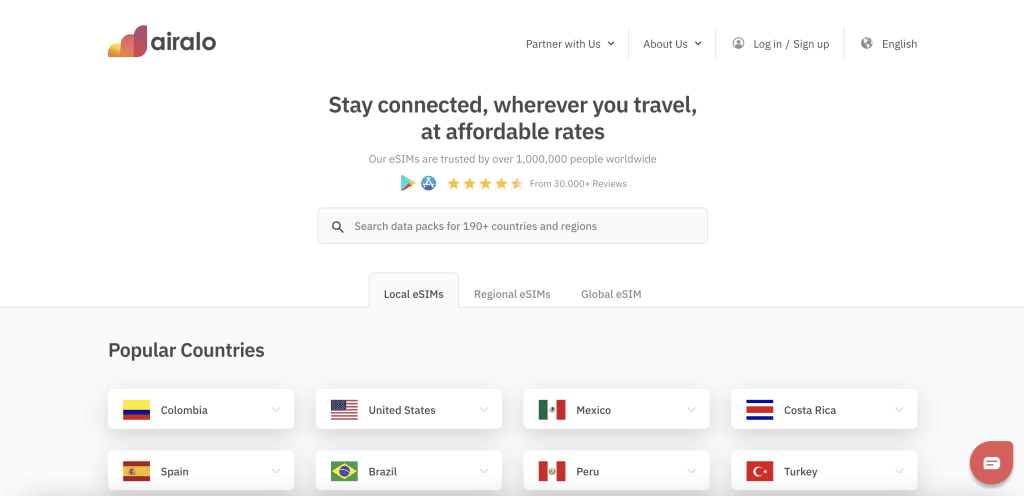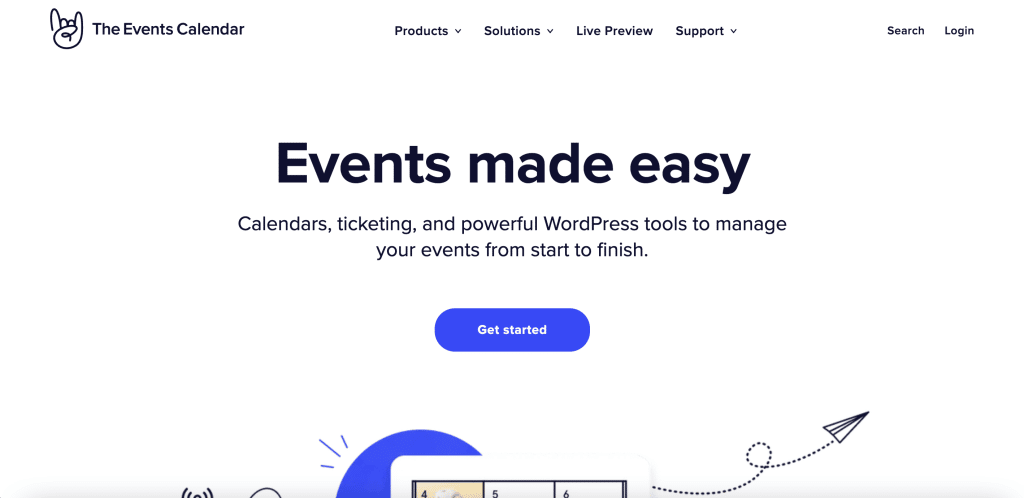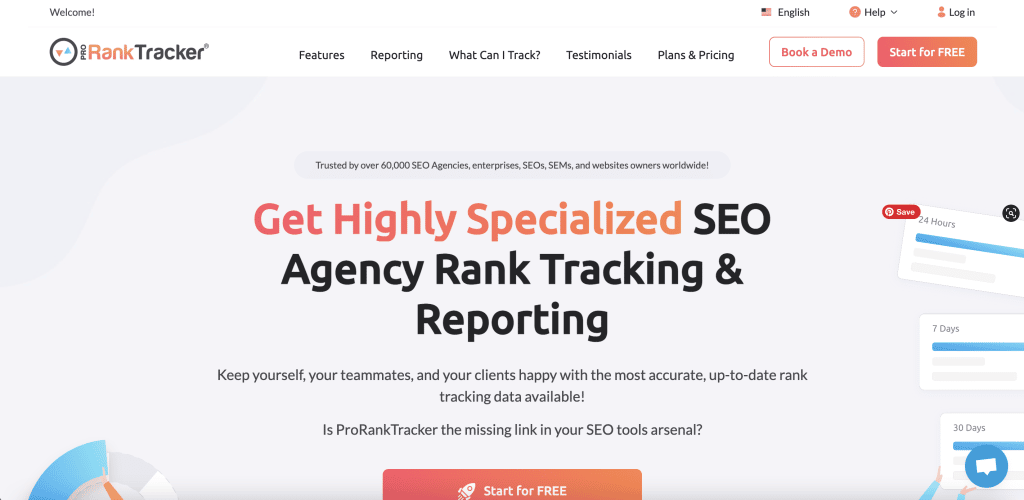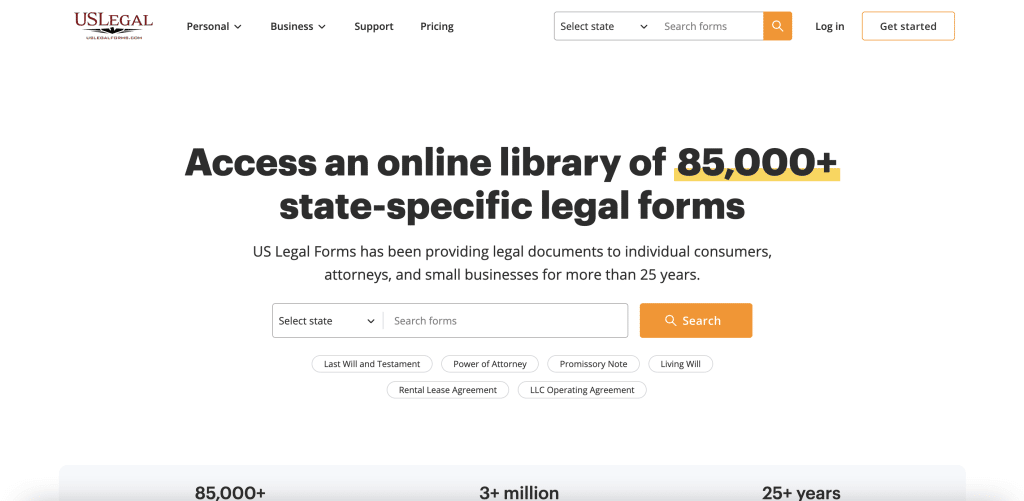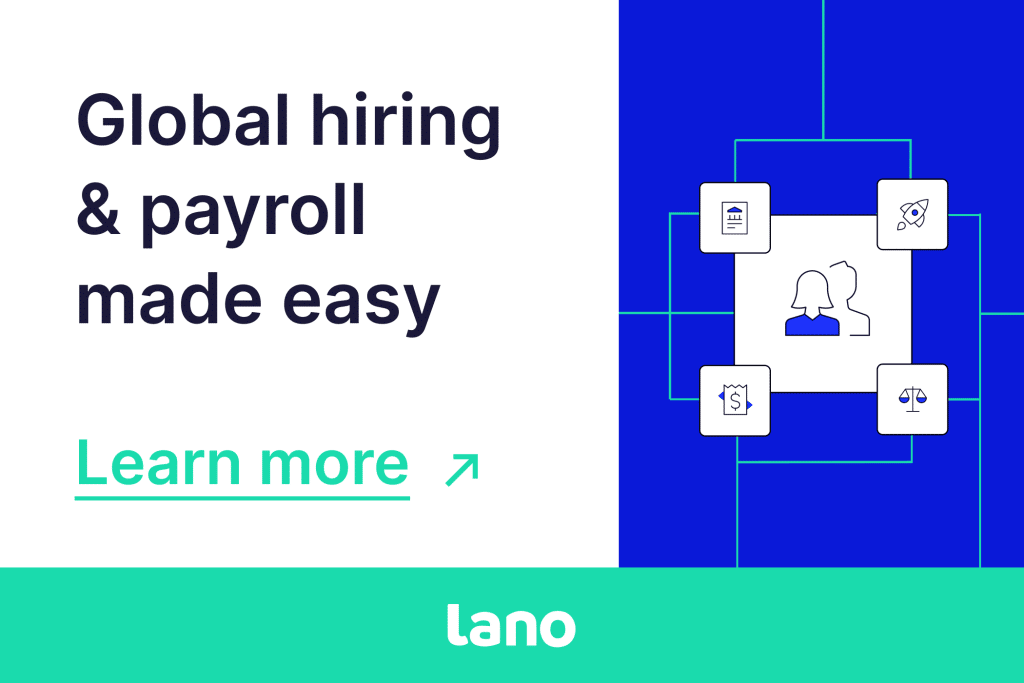More and more companies are starting to give employees the opportunity to work remotely.
As teams become more agile, it’s crucial to find the right remote work tools that allow employees to stay connected and be just as productive as they would in an office.
In this article, we’ll share the best products that can increase communication, efficiency, and productivity for remote working teams.
Table of Contents
ToggleTrello – Best Remote Project Management Software
Trusted by some of the biggest businesses in the world (including Google, eBay, Costco, and Kickstarter), Trello allows remote teams to manage projects, create goals, and assign tasks all on one platform.
Not only is their Kanban-style dashboard fully customizable, but it’s also intuitive and incredibly easy to learn and use.
Key Features
- Virtual team collaboration tool – share files, comment on tasks, and send notes
- Hundreds of integration partners – connect Trello with Slack, Dropbox, Outlook, Gmail, Salesforce, etc.
- Board and card system – to track individual and team tasks
- Live workflow tracking – see updates in real-time
Pros
- Fully customizable setup
- Attractive and eye-catching design
- Optimized for mobile
- Ideal for both start-ups and large enterprises
- Free plan available
Cons
- Limited storage
- No offline working mode
Prices & Packages
- Free plan available
- Standard: $5 per user per month
- Premium: $10 per user per month
- Enterprise: $17.50 per user per month
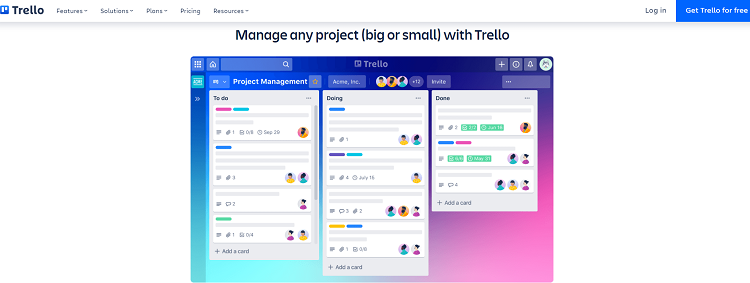
Slack – Best Remote Working Communication Tool
One of the biggest challenges for remote employees is finding a way to stay in constant communication with their teammates.
Thankfully, Slack’s user-friendly chat and messaging system make it possible to communicate with anyone in real-time.
It’s one of the most popular remote work tools used by start-ups, small businesses, and large enterprises.
Key Features
- Multiple channels – create different spaces for different conversations
- Messaging, voice, or video calls – choose how you communicate with your team
- Integrations with over 2,000 apps – monitor your progress right from your Slack channel
Pros
- Works on the web, desktop, or mobile
- Intuitive interface
- Customizable to your team or organization
- Secure data protection
- Ideal for individual or group communication
- Free plan available
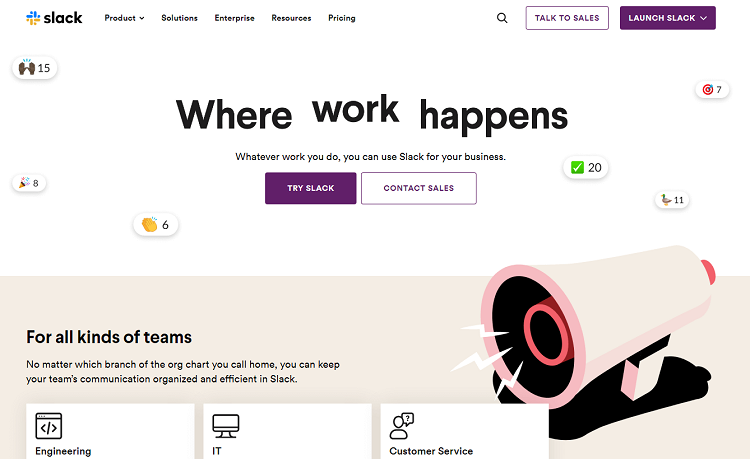
Cons
- Video and phone quality could be improved
Prices & Packages
- Free plan available
- Pro: $8 per user per month
- Business: $15 per user per month
- Enterprise: contact Slack for pricing
Zoom – Best Video Tool for Remote Work
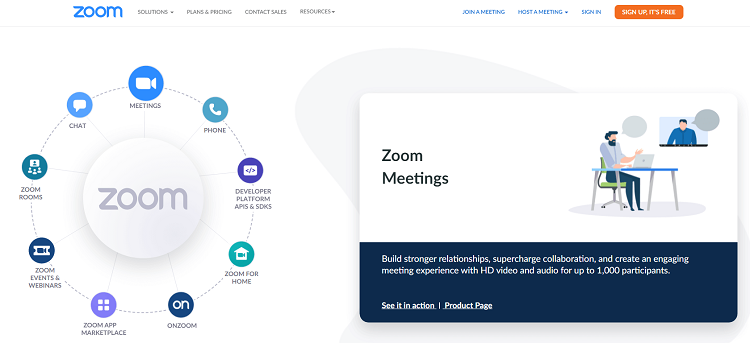
Whether you’re having a quick 1:1 virtual meeting or hosting a group webinar, Zoom is recognized as the best video conference tool for remote workers.
With live HD video and crystal-clear audio recognition, you won’t even notice that you’re not in the same room as your teammates.
And while Zoom is primarily known for video conferencing, it also has other communication features like dial-in calling and chat messaging.
Key Features
- Chat anywhere – on desktop, web, or mobile
- Zoom App Marketplace – integrate your CRM, analytics, and other apps into Zoom
- Multiple communication tools – video, audio, or chat messaging
- Event hosting – create or attend live webinars
- Video recording – rewatch, save, and share videos
- Breakout rooms – create different sessions for attendees
Pros
- Customize backgrounds for video conferencing
- Free plan available (limited to 40 minutes per meeting)
- Customizable packages for meetings, phone, or events
- Large audience support
- Google Calendar integration
Cons
- Restrictive free plan
- No end-to-end encryption
Prices & Packages
- Free plan available
- Zoom Meeting Pro: $14.99 per user per month
- Zoom Meeting Business: $19.99 per user per month
Google Drive – Best Cloud Storage Service
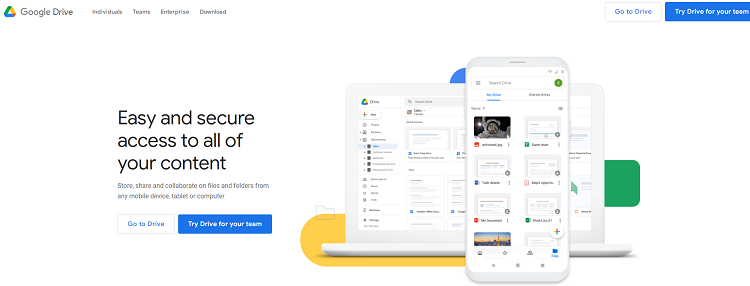
Keep all your documents, files, and spreadsheets safely stored in one space with Google Drive.
Not only can you access your own content from any mobile device or computer, but you’ll also be able to share and edit files in real time with your team.
When it comes to sharing and organization, Google Drive is one of the best pieces of remote working software.
Key Features
- Cloud storage collaboration – easily share and edit documents and files
- File converting – integrates with Microsoft Office, Adobe, Salesforce, DocuSign, etc.
- Data Loss Prevention (DLP) – prevent teams from sharing sensitive content
- Offline access – work anytime, anywhere
Pros
- Free 15GB of storage
- See real-time changes and edits
- Auto-saving prevents information loss
- Different access levels for user
- Integration with a single Google account
Cons
- UI can be complicated to learn at first
- No password-protected files
Prices & Packages
- 15GB: free
- 100GB: $1.99 a month
- 200GB: $2.99 a month
- 2TB: $9.99 a month
Time Doctor – Best Time Tracking Software
Time Doctor is a simple and straightforward productivity tool that is key to managing remote teams.
Not only does it log work hours, but it can also track mouse and keyboard movement and which websites were visited.
As a result, employees can accomplish more in a single workday by focusing on projects or tasks without having unnecessary distractions dragging them down.
Companies can also have valuable insight into exactly how time is spent during the workday.
Key Features
- Accurate time tracking – easy start and stop functionality
- Robust reporting – see stats and patterns for each employee
- Over 60 integrations – manage all your projects on one site
- Distraction alerts – encourage workers to avoid Facebook or other poor-use sites
- Payroll timesheets – pay your employees for their time
- Screen capture ability – view activity levels
Pros
- Intuitive and easy-to-understand interface
- Allows you to see a breakdown by project and budget
- Customizable distraction website monitoring
- Increases team member productivity and engagement
Cons
- The activity bar is always on display and can be distracting to users
Prices & Packages
- Basic: $7 per user per month
- Standard: $10 per user per month
- Premium: $20 per user per month
NordVPN – Best Security Tool for Remote Working
While working remotely, it’s important for companies to set up a safe and secure virtual environment for all their employees.
That’s where NordVPN comes in.
As a Virtual Private Network (VPN) provider, NordVPN provides an encrypted channel to protect files, personal information, or sensitive data from unsafe public Wi-Fi networks.
Key Features
- Secure internet – keep your data private and safe
- Fast speed – won’t slow down your work schedule
- Thousands of VPN networks – choose a secure network in over 60 countries
- Dedicated and masked IP – prevents others from tracking your activity
Pros
- Bypass geo-blocks and access country-specific sites
- Helps with bandwidth throttling
- Protects data and online privacy
Cons
- Many software updates
Prices & Packages
- 1 month: $11.95 per account
- 12 months: $119 per account
Krisp – Best Business Phone Solution
When the entire team is on a conference call, the last things you want are distracting sounds and background noise distorting your voice.
But when you use Krisp, you can instantly remove any unwanted noise (like crying babies, barking dogs, or ambulance sirens), so you can have crystal clear voice quality for the entire duration of your call.
It’s a necessary product for any team member who spends large chunks of their day holding meetings in coffee shops!
Key Features
- AI-based noise cancellation – remove noise from both ends of the call
- Option to record – save and share your online meetings
- Virtual backgrounds – ideal for video conferencing
Pros
- Works with over 800 apps, including Zoom, Microsoft Teams, and Slack
- Can be used with headsets, microphones, or built-in computer speakers
- Free plan for personal usage
Cons
- High CPU usage
Prices & Packages
- Free plan available
- Personal Pro: $5 per month
- Teams: $5 per user per month
- Enterprise: contact Krisp for pricing
Timezone.io – Best Tool for Managing Remote Teams
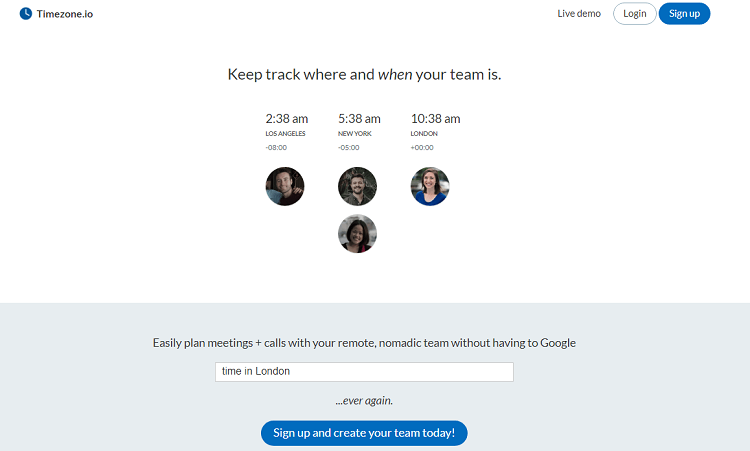
If your remote team is spread across the world, then keeping track of who is in what location can make scheduling meetings and calls a real pain.
However, Timezone.io allows you to see a visual representation of people in your remote company, along with where they’re located and the current time.
Key Features
- Cloud storage app – see your teams wherever you are
- Visual representation – place the face to the name
Pros
- Keep track of team members from different time zones
- Helpful when dealing with an international workforce
Cons
- Little to no customization
Prices & Packages
- Contact Timezone.io for pricing and packages
Evernote – Best Note-Taking App
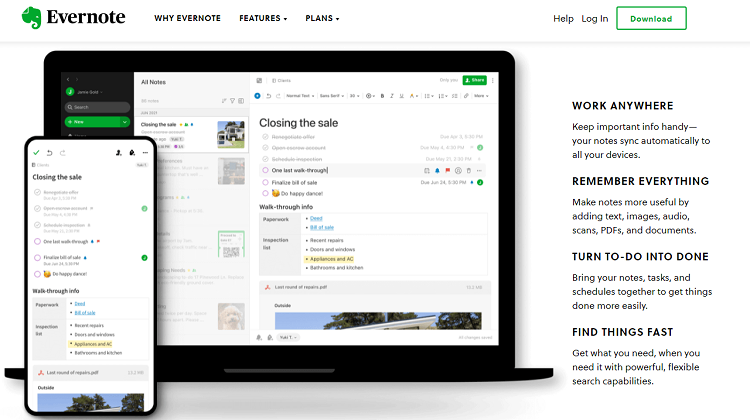
Evernote is more than just a virtual sticky note.
This piece of remote work software has many different uses that can be helpful in all aspects of task management.
For example, save images from websites or PDFs, organize your projects into different spaces, or simply create a universal dashboard with all your important notes and details.
Key Features
- Create spaces – stay organized by separating work by projects or goals
- Full editing ability – annotate, sketch, or make tables in any of your notes
- Intuitive search – easily find notes by searching for keywords
- App integration – sync your notes from other file-sharing tools like Google Drive, Slack, and Outlook
- Evernote Teams – share and sync notes with other remote employees
Pros
- Available on the web, desktop, and mobile
- Combine notes with images, drawings, audio recordings, or documents
- Ability to create handwritten notes
- Syncs to calendar
- Free plan available
Cons
- A free plan is limited
- Can be slow to update across devices
Prices & Packages
- Free plan available
- Personal: $7.99 per month
- Professional: $9.99 per month
- Teams: $14.99 per user per month
WooBoard – Best Employee Rewards Tool

Even if your employees are working from different locations, it’s important to create a positive remote work culture by rewarding hard work and success.
WooBoard is a platform designed specifically to keep your remote workers happy by giving them merit-based points and badges that they can later redeem for real-life gift cards.
Key Features
- Peer-to-peer recognition – encourages remote collaboration
- Leaderboard – see where all remote employees stand
- In-depth reporting – create custom reports so you can monitor achievements
- Redeem for gift cards – allow remote workers to trade their points for over 350 different gift cards
Pros
- Increases team member happiness, well-being, and productivity
- Incentivizes good work and collaboration
- Can be white-labeled and customized
Cons
- No 3rd party integrations
Prices & Packages
- Contact Woodward for pricing and packages
iDoneThis – Best Quick Feedback Tool
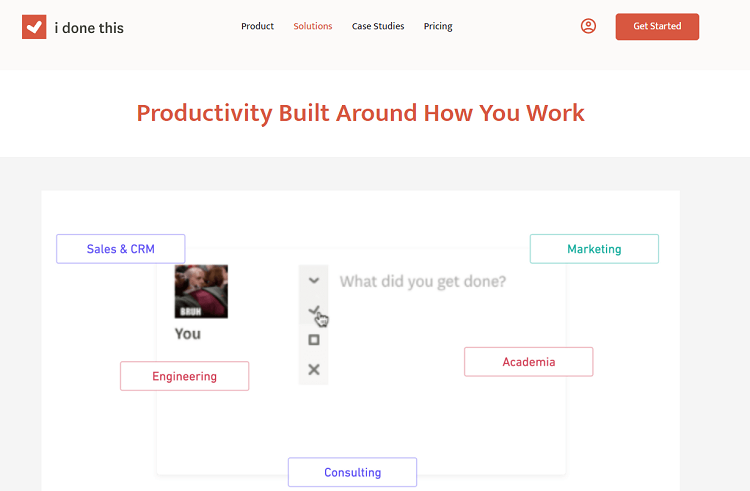
An alternative to the daily stand-up meeting, iDoneThis is a time-saving remote work tool that can immediately increase productivity.
Each team member can submit their daily status so that others can identify what has been done or what needs to be unblocked.
And best of all, it only takes a few minutes out of everyone’s day to complete!
Key Features
- Daily status submission – direct input or by email
- Visual reporting – show progress and identify improvements
- Reminders and notifications – never forget to submit your daily status update again
Pros
- Simple yet effective interface
- Keeps progress and workflow moving within teams
- Slack integration
Cons
- Reporting could be more customizable
Prices & Packages
- Standard: $12.50 per user per month
- Plus: $25 per user per month
- Enterprise: $40 per user per month
airSlate – Best Remote Document Workflow Automation Solution
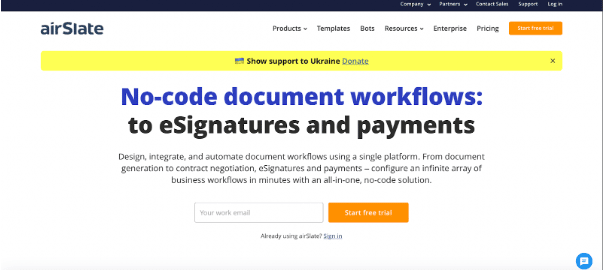
airSlate is an all-in-one solution for automating document workflows that promotes remote collaboration by making teams more engaged and efficient. Work smarter not harder with airSlate’s spectrum of features – from document generation and no-code automation to online redlining and seamless third-party integrations – meets the needs of start-ups, small businesses, and large enterprises.
Key Features
- Remote collaboration tools – within the airSlate Workspace, teams can use drag-and-drop workflow visualization, convenient document generation, eSigning, web forms creation, and more.
- Enterprise-grade eSignature – secure and compliant electronic signature functionality.
- No-code workflow automation – airSlate’s no-code bots allow for automating document-based processes.
- Integrations with third-party apps – airSlate offers teams built-in integrations with popular productivity apps, CRM and ERP systems, and more.
Pros
- A variety of functionality and integrations
- A vast range of no-code bots available to fit multiple business needs
- Robust and intuitive interface
Cons
- Documentation for specific functionalities can be improved
- The free plan limits full access to each Flow to 30 days after account creation
Prices & Packages
- Free plan
- Basic: $30 Creator/month
- Business Cloud: $50 Creator/month, 5 users minimum
WebWork Time Tracker – Best Tool To Boost Your Remote Team Productivity
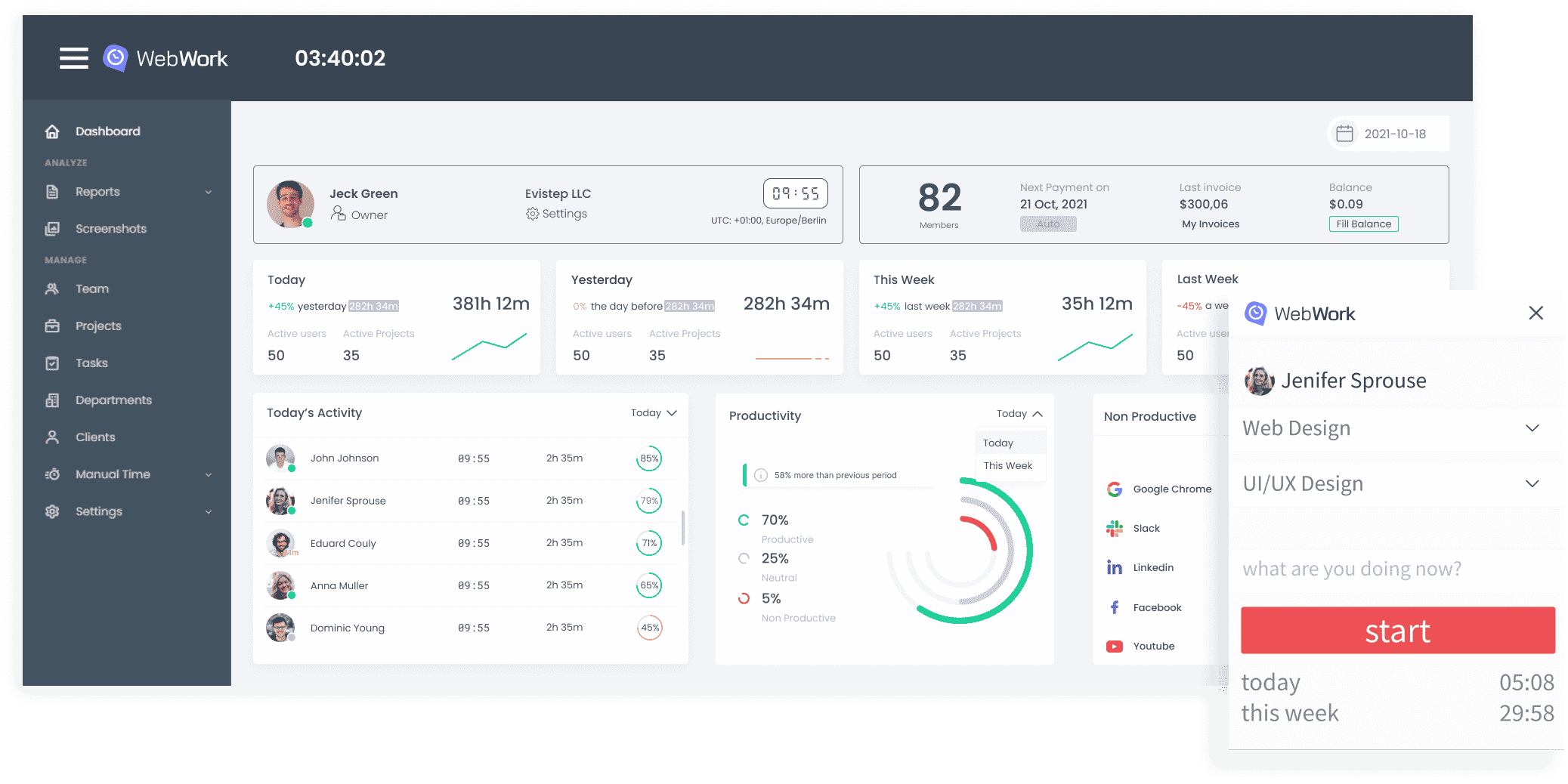
WebWork Time Tracker is a software excellent for time tracking, project management, task management, productivity improvement, and employee monitoring, offering a wide array of features to stay connected and work in an effective way.
What makes WebWork a real productivity tool for remote teams is the feature of activity monitoring. Based on the user’s activity on a given device, and their usage of apps and websites, WebWork measures productivity. Keep in mind that the right settings need to be set for the tracker to work as accurately as possible.
Users can also get detailed reports on tracked time, attendance, app & website usage, and much more.
Key Features
- Time Tracking – track the time you spent on work
- Productivity Monitoring – measure your productivity on a daily basis
- Task Management – keep your tasks organized
- Team Chat – stay connected with your team members
- Billable Hours – generate invoices to get paid
Pros
- The affordable Basic version, without any damage to quality: most of the key features that make WebWork special are available in the Basic version
- Availability: WebWork Time Tracker can be used through a Web App, a Mobile App, a Desktop App, and a Chrome Extension
- Intuitive and easy-to-use design
Cons
- One pricing plan
- No permanent free version
Prices & Packages
- 14-day free trial and a Basic plan which costs $2.99 per user/month. There is also an Enterprise plan for larger teams at a custom price.
LiveWebinar – Best for Live Streaming
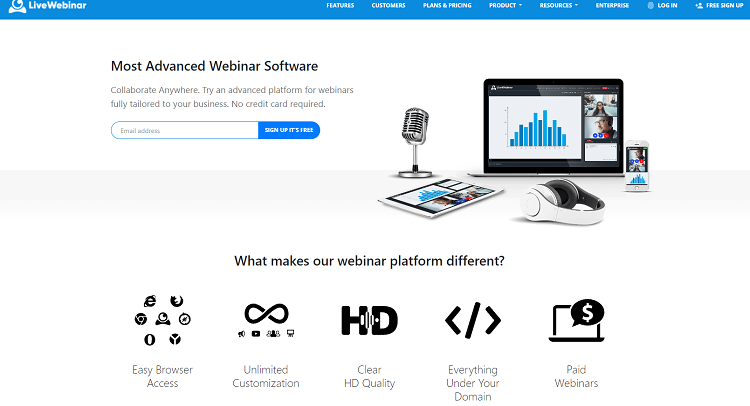
LiveWebinar is a cloud-based webinar tool you can use for hosting webinars, sharing screens, recording your screen, streaming live video, broadcasting social media, and a whole lot more.
It has the capability to host more than 1,000 participants, over 99% SLA, and more than 42 data centers.
You don’t need to download or install anything if you want to join and conduct webinars.
Instead, access the application directly from your browser, whether you use Firefox, Chrome, Opera, or other browsers.
If you want to embed webinars into your website, it’s not a problem which means you can conduct or display webinars straight to your visitors.
You can also stream live on any social media platform, for example, Vimeo, YouTube, or Facebook.
The platform can also be connected to and worked on from any device, including your mobile phone, Smart TV, or PC.
Lightning-fast business communication is a given, and you can customize the layout, select from a range of visual and audio settings, and decide how the webinar attendees can participate.
Key Features
- The Whiteboard feature allows you to express your ideas by drawing on videos and documents. Visitors can draw as well.
- You can split your main room into smaller breakout rooms, even when the meeting is live.
- It allows you to host up to 1,000 attendees.
- A freemium option is available for up to 5 attendees.
Pros
- You can record live webinars in full HD and store them in your own cloud space.
- You can easily share content by showing your desktop in real time.
- Webinars and meetings can be broadcast to external sources and social platforms such as Facebook and YouTube.
- Elevate the experience of your presentations with the LiveWebinars Whiteboard feature.
- The registration page has design options.
Cons
- Takes a little getting used to in the beginning.
- There is no analytics dashboard, only exports.
Pricing
LiveWebinar has a free option, which is a good webinar solution for small teams.
You get up to 5 attendees, two hours of recordings, screen sharing, tests, polls, and surveys, and marketing automation included in the plan.
The remaining paid plans come with a 20% discount if you decide to pay annually.
Prices are as follows:
- Pro Plan is $11.99/month and includes up to 100 attendees
- Business Plan is $95.20/month and includes up to 500 attendees
- A Custom Plan is available with up to 1,000 attendees and more. You have the option to choose what features and capacity you want and customize the plan to your needs. Price is available on the application.
Compatibility
- LiveWebinar is compatible with many email marketing tools such as MailChimp, CampaignMonitor, AWeber, GetResponse, and many more.
- You can also automatically subscribe your webinar leads to marketing automation tools and CRMs.
Parallels – Best for Running Windows on Mac
Parallels is an app that allows you to use your Mac as a virtual computer, which means that you can run Windows applications on your Mac without having to install the Windows operating system. It’s great for people who need access to Windows-only software while they work remotely.
You can also run Parallels on your iPad or iPhone, which is great if you want to use your phone or tablet as a remote control for your computer.
Key Features
- Office 365 Integration
- Run over 200,000 Windows apps on your MC
- More than 40 one-touch tools
- Retina Display Support
- Remote access to your Mac from any iOS device, Android device, or browser
- Instant Access to Windows applications right from the Mac Dock.
- 24/7 Support via phone and email
Pros
- Runs Windows on a Mac
- An excellent graphics performance
- Installs macOS from the recovery partition on Intel-based Macs
Cons
- May run slow
Pricing
- Standard Edition: $99.99 per year
- Pro Edition: $119.99 per year
- Business Edition: $149.99 per year
EndNote – Best for Managing Citations
EndNote is the best tool for managing citations, references, and bibliographies. It organizes your research into a library of sources and automatically formats papers based on any citation style, allowing you to focus on writing instead of formatting.
Key Features
- Insert in-text citations while writing
- 6,000+ Reference Styles
- Improved PDF Reading
- Improved Search
- Kopernio Integration
Pros
- An efficient tool for conducting research
- Intuitive user interface
- Perfect for researchers
Cons
- Steep learning curve
- Complex interface
- Can run slow
Pricing
- Upgrade License: $99.95 one-time purchase
- Full License: $249.95 one-time purchase
- Student License: $115.95 one-time purchase
Engelmann – Best for Malware Protection
Engelmann software has everything you need in one place for data recovery, forensic system investigations, and anti-spying.
Engelmann Software provides professional data recovery services in case of a virus attack or accidental deletion. It’s an advanced forensic tool that allows you to investigate your computer’s past and builds a forensic trail of evidence so you can take legal action against any offender who tries to harm your business.
Key Features
Engelmann offers different tools for different purposes, such as:
- First Aid Kit
- Forensic System
- Format Converter
- Anti Spy
Pros
- 10 million users
- Over 250,000 downloads per month
- Over 20 years of experience in the market
Cons
- Only for Windows
- Multiple poor reviews on Trustpilot
Pricing
- The price depends on the tool of your choice.
- Engelmann offers some of its tools for free.
Nitro – Best for PDF editing and eSignatures
Do you need ready-to-use tools for PDF documents or digital signatures? Nitro helps you save time by offering convenient tools for creating and editing PDF documents and signing them digitally. It’s a workflow platform that lets you automate industry-specific document-related tasks for real estate, healthcare, manufacturing – and much more!
Key Features
- Create PDFs and combine files
- Convert files to and from PDF
- Apply and request electronic signatures
- Edit PDF files
- Keep PDFs secure
- Build and fill PDF forms
- Review, mark up, and annotate PDFs
Pros
- User-friendly interface
- Drag and drop function
- Integrated Microsoft Office toolbar
- Works on iPhone and iPad
Cons
- Limited features in free mode
Pricing
- Nitro PDF Pro Essentials for Mac: $103.99 one-time license
- Nitro PDF Pro for Mac: $143.99 one-time license
- Nitro PDF Pro for Windows: $143.99 one-time license
Survio – Best for Creating Surveys
Survio is a new kind of interactive survey software. With Survio, you can create your own online surveys, run them on your website, and track the results in real-time. Survio is perfect for businesses that want to collect customer feedback, learn more about their audience, and improve their products, services, and marketing campaigns.
Key Features
- Filtering & segmentation
- Real-time results evaluation
- Survey dashboard statistics
- Mobile-ready surveys
- Multimedia in questions (image, video)
- Charts exporting (column, bar, pie)
Pros
- Surveys 100% responsive on mobile devices
- Great chart design
- Quality surveys
- Easy to use
- Excellent customer support
Cons
- Limited responses on the free version
- Limited tools
- Slightly overprices
Pricing
- Mini: $18 per month billed annually
- Standard: $37 per month billed annually
- Plus: $73 per month billed annually
Book Like A Boss – Best for Automated Appointment Scheduling
Book Like A Boss is a platform designed to make your events simple and effective. Book Like a Boss offers everything from simple appointment scheduling to custom email marketing features so you can build your brand on a foundation of professionalism.
Key Features
- Booking pages creator
- Booking calendar
- Online payments management
- Email reminders
- SMS messaging
- Attendance tracking
- Discount/coupon management
- HIPAA/GDPR compliance
Pros
- Seamlessly integrates with a number of popular tools
- Easy-to-use interface
- Support via email, help desk, and chat
- Live online training & webinars
- Free trial
Cons
- May be difficult to set up at first
- Limited integrations
Pricing
- Espresso: $7.50 per month billed annually
- Mocha: $10 per month billed annually
- Cappuccino: $15.83 per month billed annually
- Latte: $24.16 per month billed annually
- Company plans start at $35 per month for 3 team members
Airalo – Best for eSIMs
Do you want to travel abroad and stay connected at an affordable rate? Airalo provides local, regional, and global eSIMs for travelers. With a support team available every day across all time zones, Airalo is the ideal prepaid service for your travels.
Key Features
- Local eSIMs
- Regional eSIMs
- Global eSIM
- Access to multiple SIMs
Pros
- Global coverage in over 190+ countries and regions around the world
- Instant connectivity
- No hidden fees
- 24/7/365 customer support
Cons
- Connection may be slow
- Poor reviews on Trust Pilot
Pricing
- Pricing depends on the type of SIM, country, and plan you choose.
The Events Calendar – Best WordPress Tools for Event Management
The Events Calendar is an easy-to-use WordPress plugin that helps you manage the events on your website. The Events Calendar puts all your events in one place, so you know how many spaces will be filled or sold.
With a simple drag-and-drop interface, you can organize your events into custom categories, customize how they look, use multiple calendars on any page or post, and more.
Key Features
- Events manager
- Subscribe to your calendar
- Time zone support
- Multiple views
- Featured Events
- Recurring events
- Shortcodes and blocks
- Advanced widgets
- Venue & organizer pages
Pros
- A category leader in WordPress Google Calendar Plugins
- Great features
- Integrates with Elementor
- Offers a free forever plan
Cons
- May have security issues
- Poor reviews on Trustpilot
Pricing
- Free Forever: $0
- Pro: $99 for one site per year
ProRankTracker – Best for SEO Analytics
SEO agencies, professionals who do SEO, and website owners all use SEO tools. One of those tools is Pro Rank Tracker – a simple, powerful tool that helps businesses track their rankings across multiple websites by providing accurate and timely reports.
Key Features
- Daily updates
- Multi-lingual interface
- Reporting
- Rank tracking
- Two mobile apps
- Local and mobile tracking
- Sub-accounts
- Keywords suggestion tool
- Full SERPs (Top 100)
- Ranking discovery tool
- API Access
Pros
- Accurate results
- Offers a free plan limited to 20 terms and basic tracking
- Excellent customer support
Cons
- Can be overwhelming due to the vast number of features
- Overpriced compared to other SEO tools on the market
Pricing
- Starter Plan: Starts at $11 per month, billed annually
- Pro Plan: Starts at $71 per month, billed annually
- Agency Plan: Starts at $144 per month, billed annually
USlegalforms – Best for State-Specific Legal Forms
US Legal Forms is an online legal document provider that provides a variety of customizable legal documents, contracts, and agreements. If you are interested in getting married, buying or selling a home, or need to get divorced, then US Legal Forms has all the legal forms you need.
Key Features
- Over 85,000 state-specific legal forms and packages
- Business legal forms
- Personal legal forms
Pros
- Over 3 million users
- Over 20 years of providing professional legal help
- Clean design
- Affordable plans
- Excellent customer support
Cons
- No free trial or free plan
- Limited training resources
Pricing
- Basic Plan: $8 per month, billed annually
- Pro Plan: $15 per month, billed annually
Lano – Global hiring platform
If you are interested in a flexible hiring solution that provides the highest compliance standards and quality service, there is no need to look beyond a german-found global hiring platform Lano.
Backed up by a global network of employment law, tax, and payroll experts, Lano is one of the fastest-growing European Employer of Record providers in the market.
Key Features
- Employer of Record
- International Payroll
- International payments
- Contractor Management
Why choose Lano
- Global customer support: 24/7 in multiple languages (EN, DE, FR, ES, PL)
- Dual focus: In addition to our business services, Lano offers free features for employees (payslips, document management, …) and contractors (invoicing app, timesheets)
- Strong expertise in European compliance (GDPR, employment law, etc.)
- All employment types: remote employees, contractors, and freelancers
Pricing
- Lano Employer of Record pricing varies per country, however, the approximate cost for one employee is approximately €550 with no other hidden/setup fees.
FAQ
What tools do you need to work from home?
Besides having a computer and reliable internet, it’s important for remote teams to be equipped with software that can allow them to work seamlessly together from different locations.
A project management platform, video or audio conferencing software, and a reliable instant messaging or chat service are just a few products that can help virtual teams.
How can I be a good remote worker?
Working from home requires a different skill set than working in a traditional office setting.
Not only will you need to be diligent with your time (avoiding distractions at home can be challenging), but you’ll also need to be more communicative with your teammates and remote team management.
How can I monitor my own work from home?
Although some companies might ask you to use a monitoring remote working tool, there are other steps you can take to stay on track yourself.
Create a routine work schedule to stay focused, establish a dedicated workspace, and limit unnecessary websites or distractions.
And don’t forget, taking breaks and practicing good self-care is also vital to your remote job!
You might be interested to check those related posts as well:
- 107 Remote Work Stats [Every Employer Must Know] In 2024
- 16 Essential Virtual Team Stats: [Working Remote] Doesn’t Mean Working Alone 2024
- 20+ Amazing VPN Stats: Necessity of VPN for Remote Work 2024
Conclusion
Now more than ever, employees rely on innovative remote work tools to help them stay connected. A geographically distributed team doesn’t have to be a disjointed team.
Thanks to these products, employees all around the world can continue working together successfully in teams.